HelaFlash
EHS Data Migration Is Complex — Without the Right Tools
Migrating EHS data to systems like SAP or other ERPs is a critical and complex process. It involves assessing legacy data, mapping fields, extracting and cleansing data, and finally loading it into the new environment. Each of these steps requires time, expertise, and coordination between IT and business teams.
Without specialized tools, the process is manual, error-prone, and often leads to delays or data inconsistencies.
The new way of migrating data
However, migrating EHS data to a new system doesn’t have to be complex or time-consuming. With HELAFLASH, the process becomes fast, transparent, and user-friendly – no coding or deep technical knowledge required.
HELAFLASH streamlines the migration of EHS data from legacy systems into your modern ERP environment – quickly, cleanly, and without hassle. Built with the needs of regulatory and compliance teams in mind, Helaflash simplifies every step of the process while maintaining full data integrity and auditability.
With a single, intuitive interface, HELAFLASH eliminates the need for navigating multiple SAP transactions or relying on complex IT-driven tools. It automates the extraction, preparation, and upload of Environment, Health & Safety (EHS) data – giving regulatory teams full control over data accuracy, consistency, and traceability.
No coding. No delays. Just easy EHS data migration that supports compliance from day one.
How migrating EHS data with HELAFLASH works
- Extract your data
Helaflash connects to your source system and pulls the data you need—cleanly packaged in a CSV file. - Review and adjust (if needed)
Open the file in Excel to review or fine-tune your data. Everything stays clear and editable. - Upload in a flash
Once ready, upload the file with Helaflash and your data flows straight into your target system—accurate, consistent, and traceable.
Create new Procuct Compliance data with HELAFLASH in just a few easy steps
- Download required template (object-wise, e.g. specification, phrase, identifier, composition…)
- Fill template with proper data as per the object
- Upload file to HELAFLASH
- Check results: Click on log file to see detailed log (transaction-wise)
- SAP Product Compliance database will be updated according to data provided
Analyze your Procuct Compliance data
HELAFLASH goes beyond migration. It empowers teams to access and analyze product compliance data independently. Whether you’re in regulatory affairs, EHS, product stewardship, or quality management, HELAFLASH gives you the flexibility to get the insights you need, exactly when you need them.
Data migration, updates and (mass-) changes in a single screen
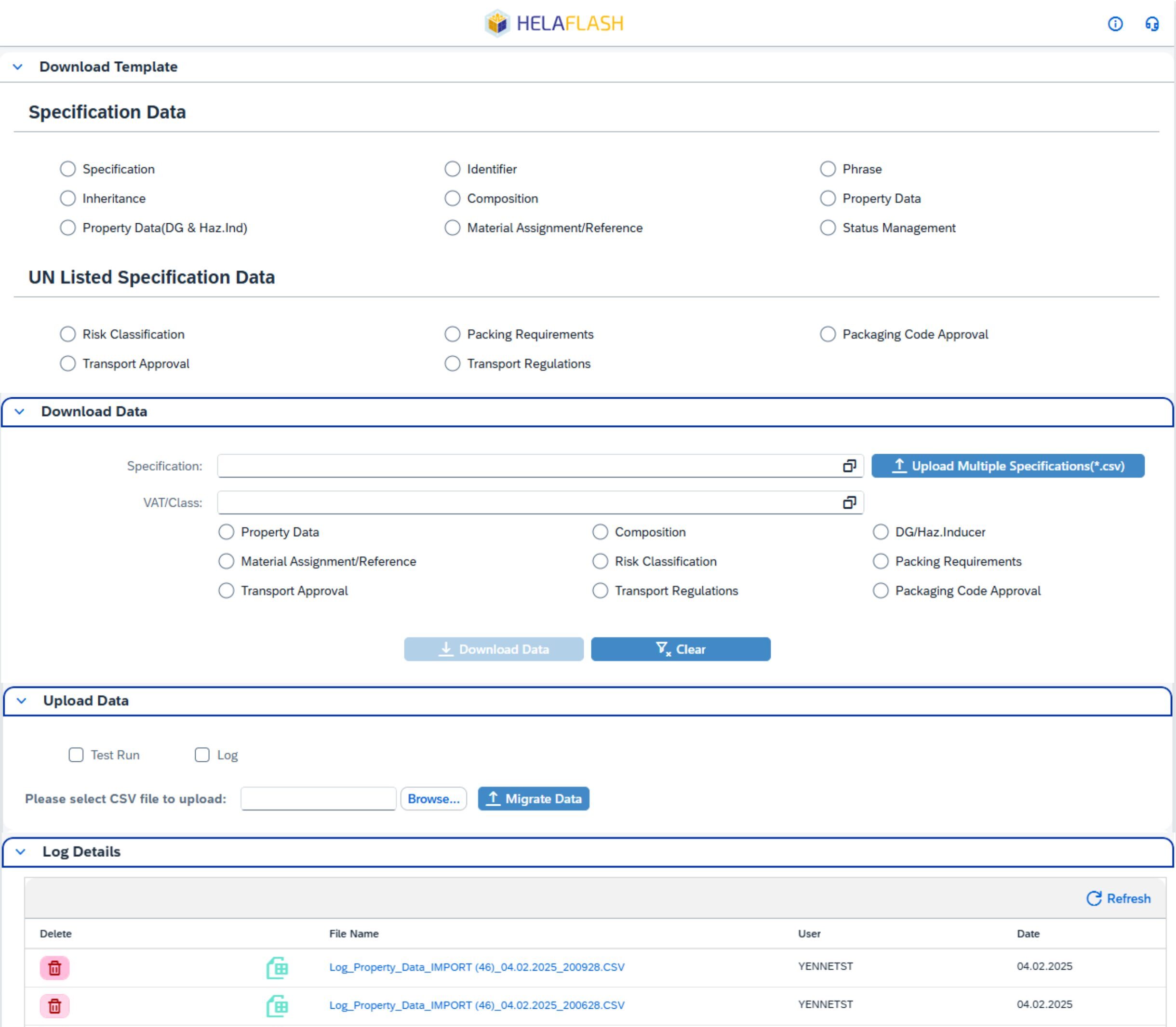
Helaflash brings all related activities on a single screen, eliminating the need for complicated transactions, ensuring for consistency and traceability.

